Due to its popularity at work, I wanted to learn TouchDesigner which is a node based generative graphics system. I got my start learning about any sort of generative design in Grasshopper for Rhino which is a node based parametric modeler back in architecture school. So, in theory jumping to TouchDesigner should not be that big of a deal, was what I first thought. My plan has been to use free time to teach myself the basics of this tool so that I can design software systems around it at work in a more fluid and informed manner.
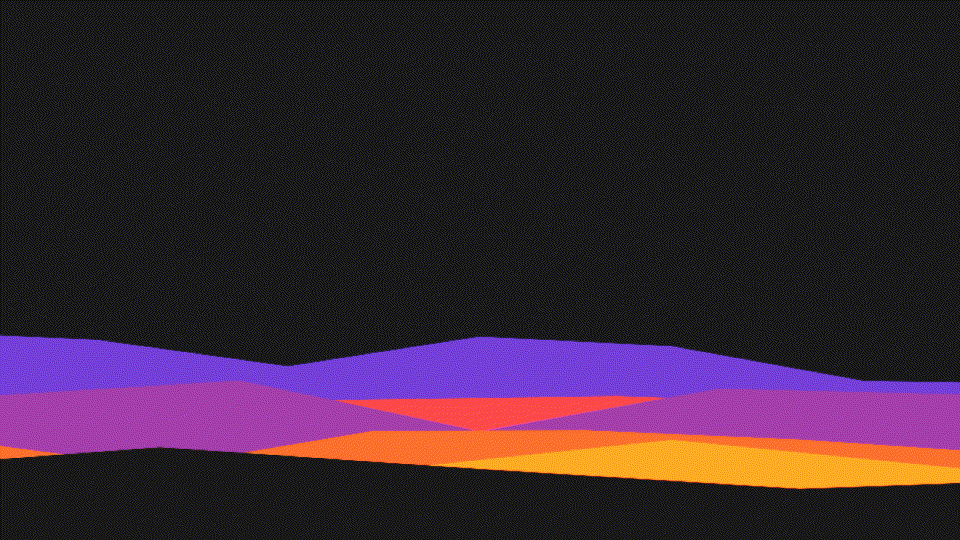
The overall flow of node based programming is pretty common from tool to tool, but the key problem I ran into was understanding how TouchDesigner thinks about geometry. The fundamental element in Grasshopper is the point. Points create lines, and curves, and surfaces with ease. In TouchDesigner I got lost for a while looking for that fundamental element.
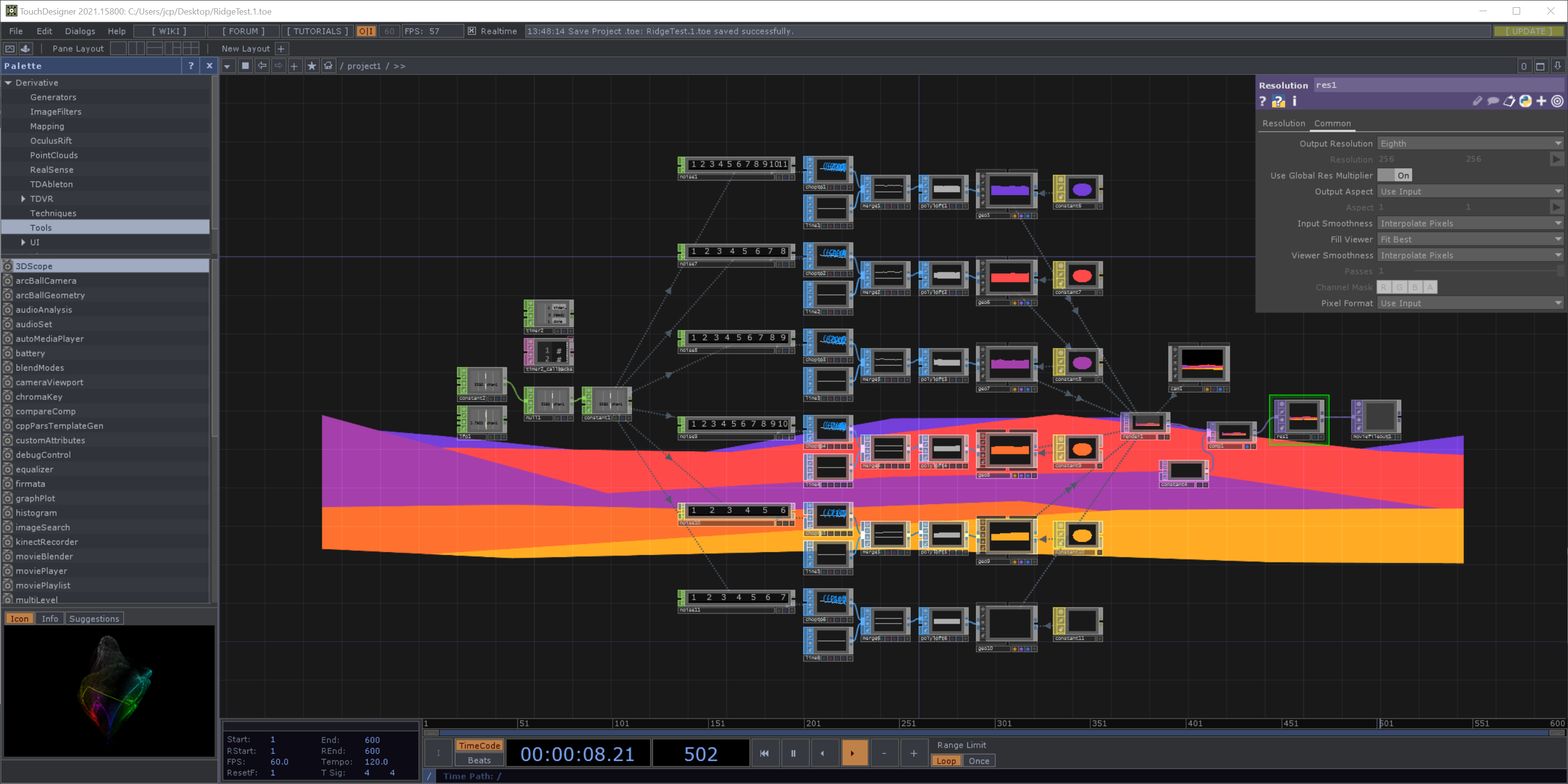
The thing that I realized is that in TD there is not one fundamental element, but several working in concert. Mathematical noise became geometry which was then rendered into 2D rasters which can then be manipulated in an almost photoshop style.
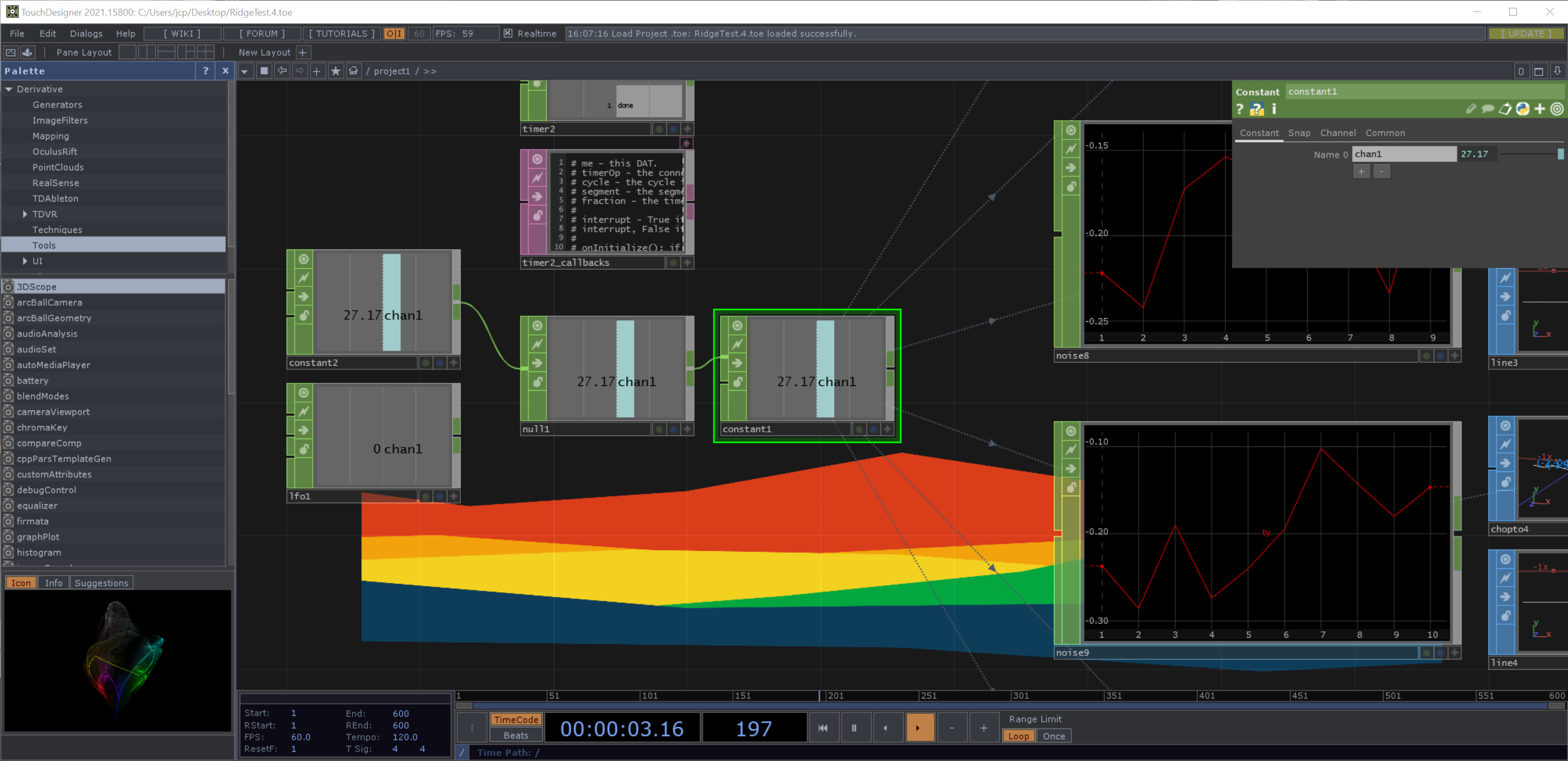
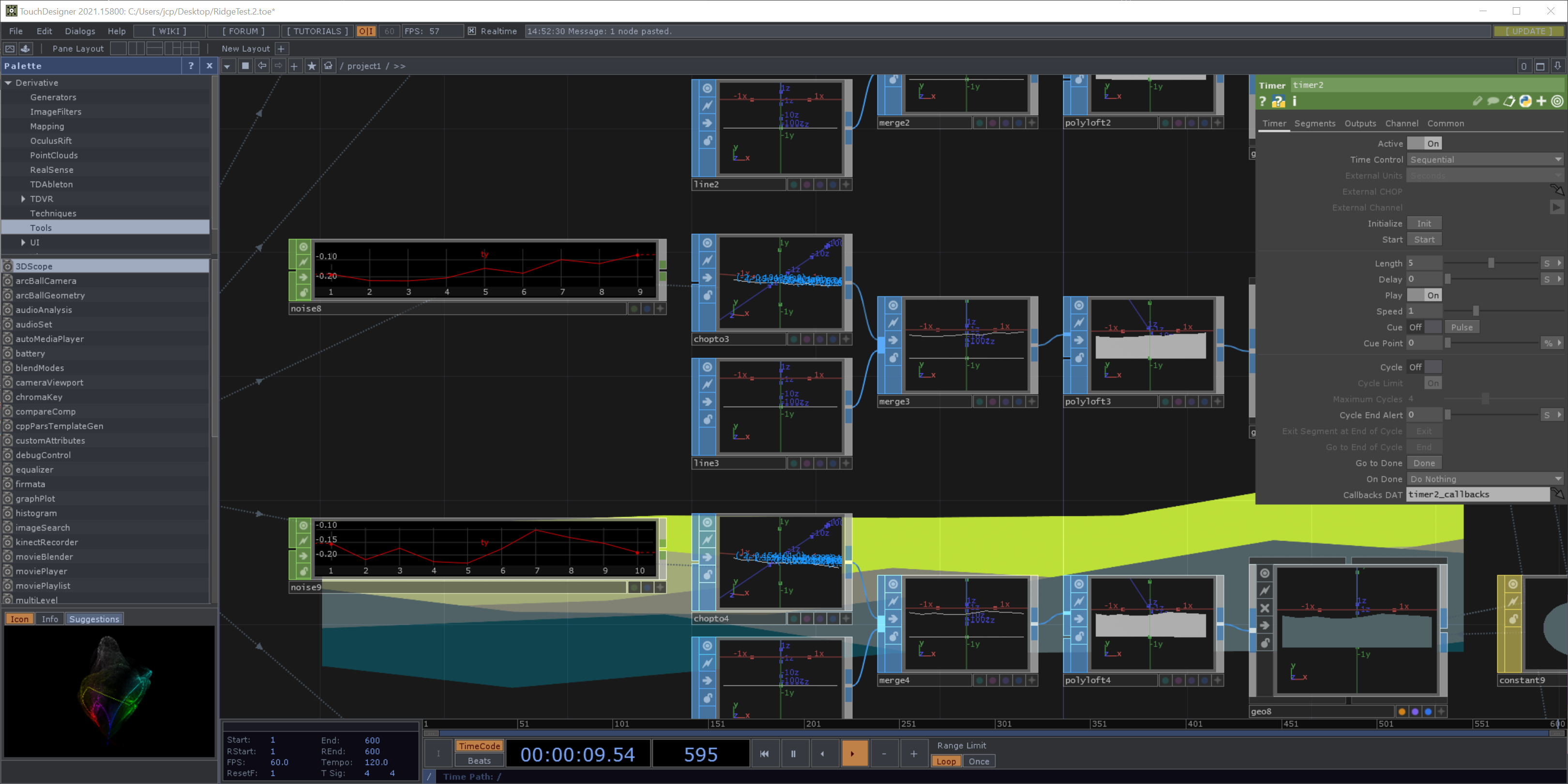
While I'm sure this was a far from perfect process inside of TouchDesigner to generate this type of image, but it was a great problem for me to work through my fundamental understanding of how the tool works, and how to work with it.
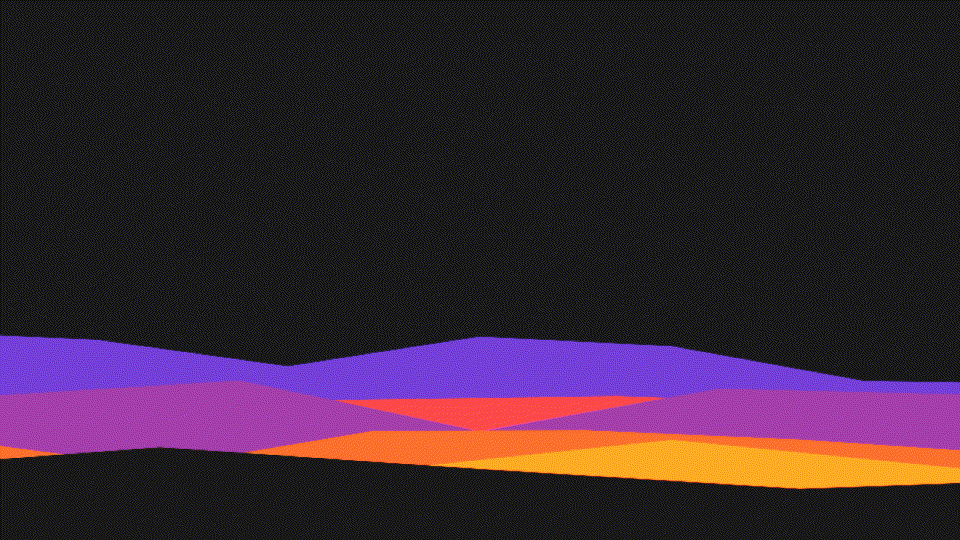
TD files are binaries, so they are terrible on GIT, but despite that they can be found here: gitlab.com/JordanParsons/gfx.